Assalamualaikum...
I do received a lot of questions pertaining to studying abroad...most of the questions is regarding sponsorship and there are some of them whom personally ask me how to apply to universities in the UK...
so here, I would like to share how to apply to Imperial College London as I am applying it again for the second time and because the same steps apply to all universities in the UK...all application is thru online ONLY and NO fees charge on online application (although some university does charge you for online application such as Oxford University)...to know which university charge you for online application, read the guide / note on the web of that particular university...
I do received a lot of questions pertaining to studying abroad...most of the questions is regarding sponsorship and there are some of them whom personally ask me how to apply to universities in the UK...
so here, I would like to share how to apply to Imperial College London as I am applying it again for the second time and because the same steps apply to all universities in the UK...all application is thru online ONLY and NO fees charge on online application (although some university does charge you for online application such as Oxford University)...to know which university charge you for online application, read the guide / note on the web of that particular university...
1. Go to Imperial College London website
either you are looking for undergraduate or postgraduate courses that are available in the university, go to the study at imperial link at the bottom of the page...the same concept apply to other university as well but maybe with different heading...
2. Find your desired course
find the course that suits you...read all the requirements, the details of the course and every details that is written under that particular course...satisfied, then proceed to the most important step...
3. Apply online
once you have decided on the course, click How to Apply link on top of the course page and it will direct you to the registry page...click on the link shown in red arrow
4. Embark Application
here, using the drop down menu at the bottom of the page, choose the area that best suits you depending on your course...
5. Create an account
to apply online, you need an account under Imperial College London
6. Registration
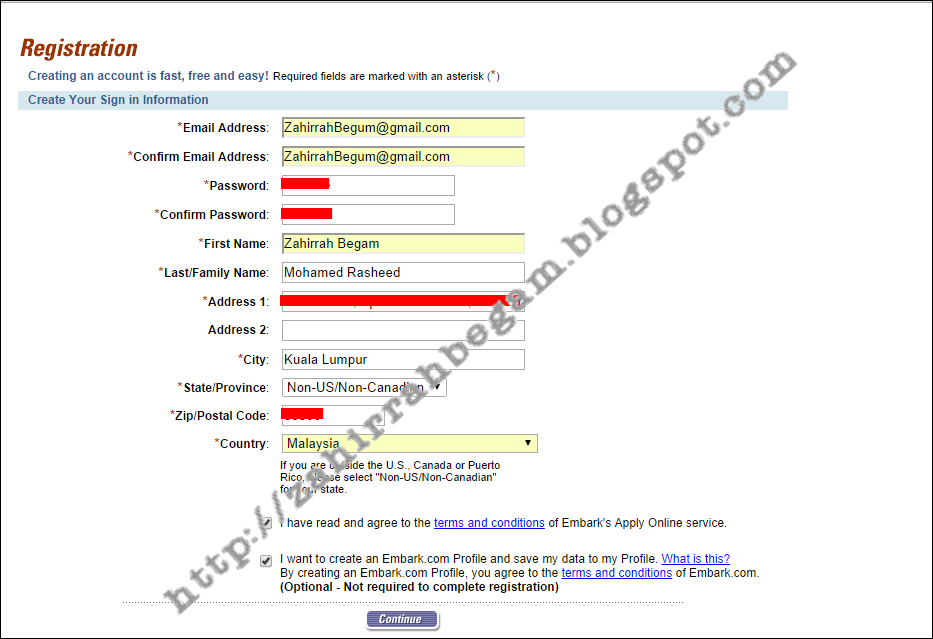
fill in all the requirements needed in that page and choose the program that you want to apply ie; undergraduate, postgraduate, etc
7. Fill-in the online application form
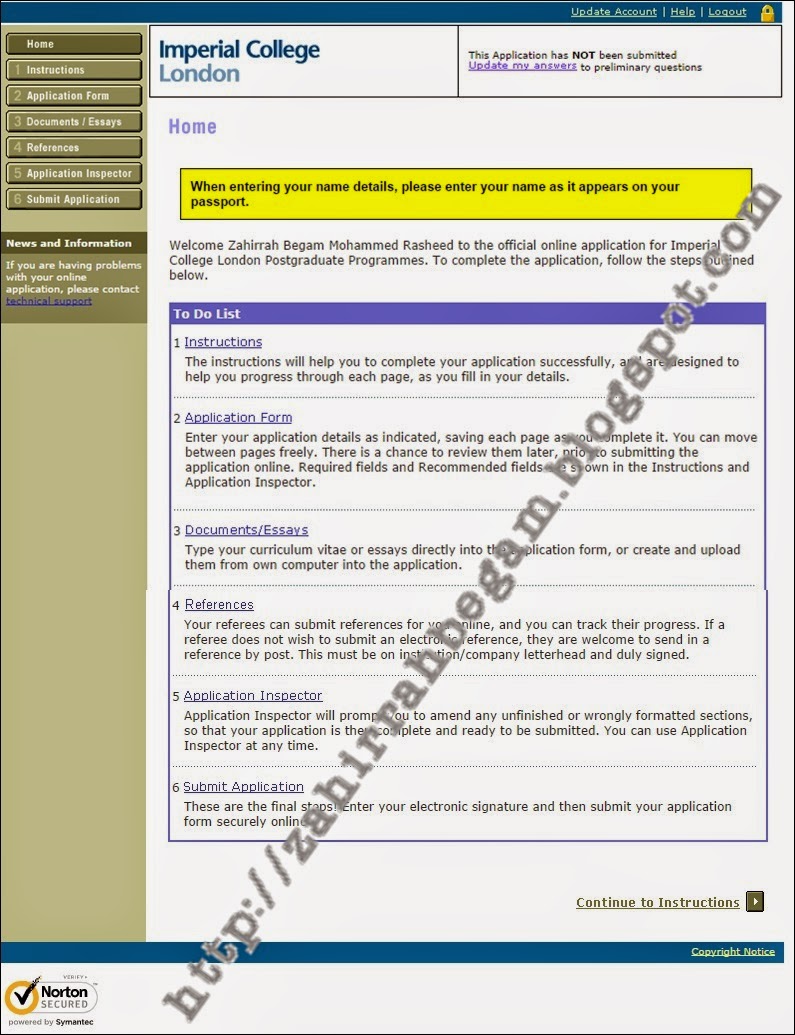
fill every single thing in the form...if you are not sure any aspects of the form sections, email to them and ask for clarification...
8. Submit your application
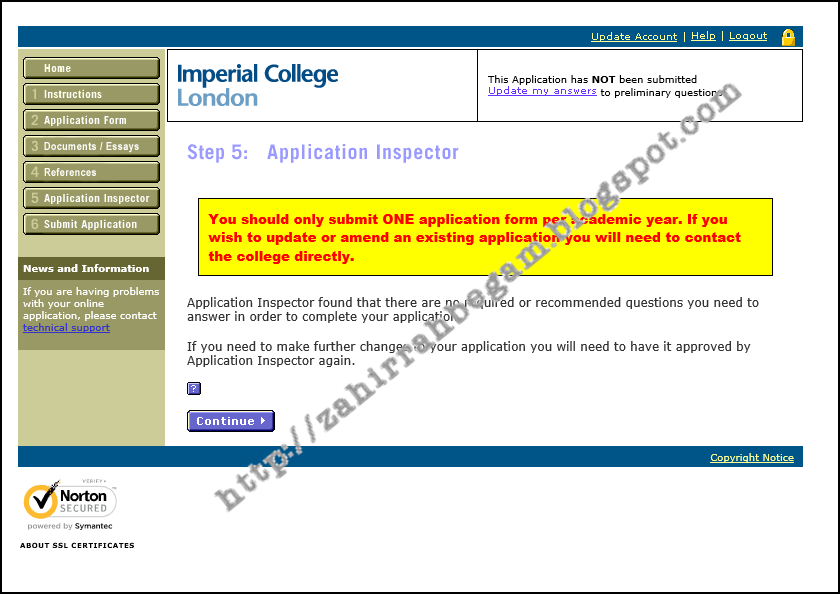
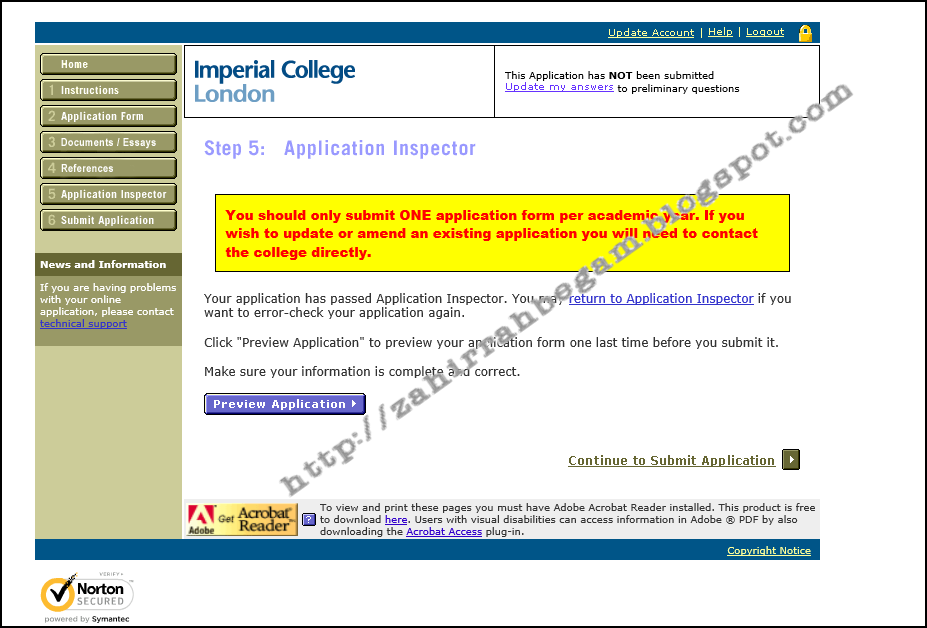
once you have completed all the forms from step 1 - step 4, an application inspector will review your form if you miss to fill-in any information in any area from the above steps...if does, it will be stated and it will direct you to the intended page...
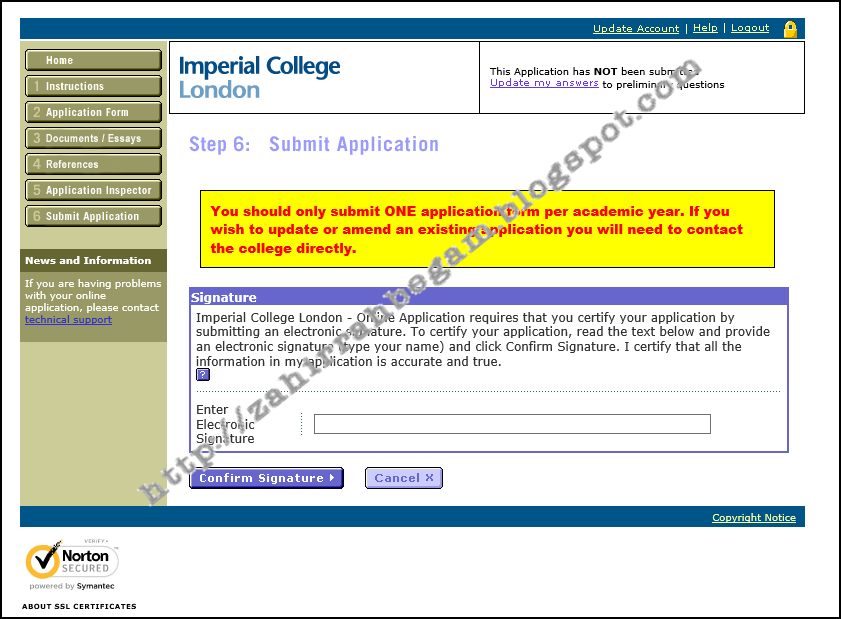
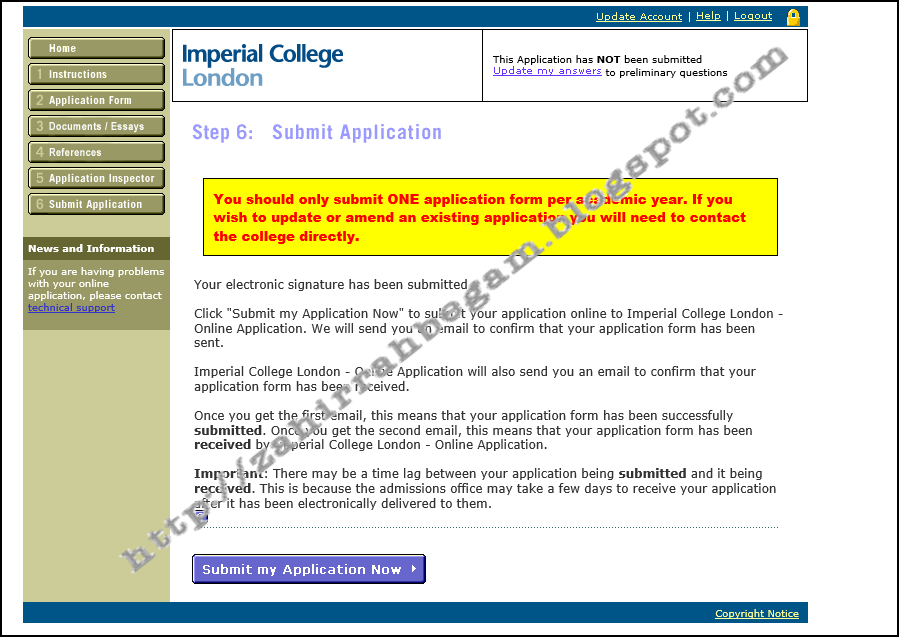
if there is none, SUBMIT your application!
9. Confirmation
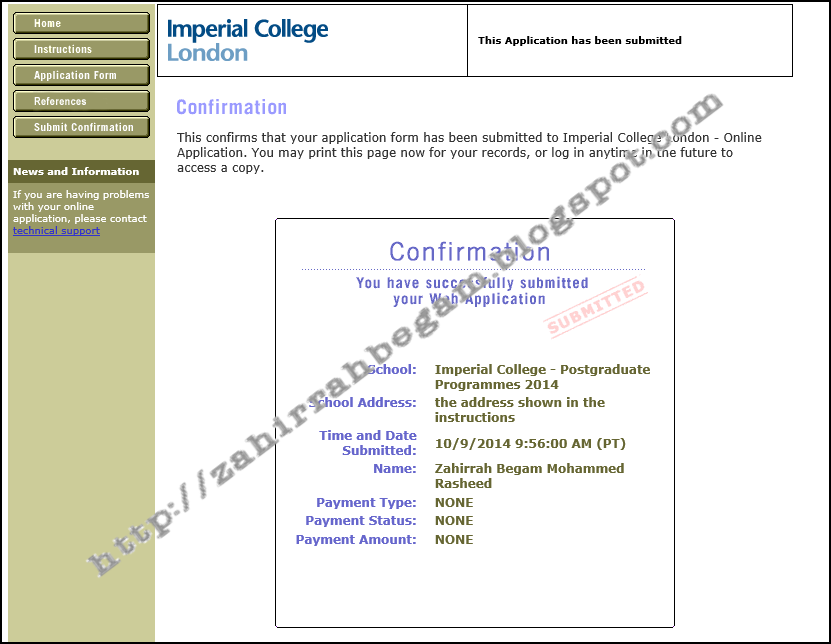
your form is successfully submitted!
10. Confirmation email
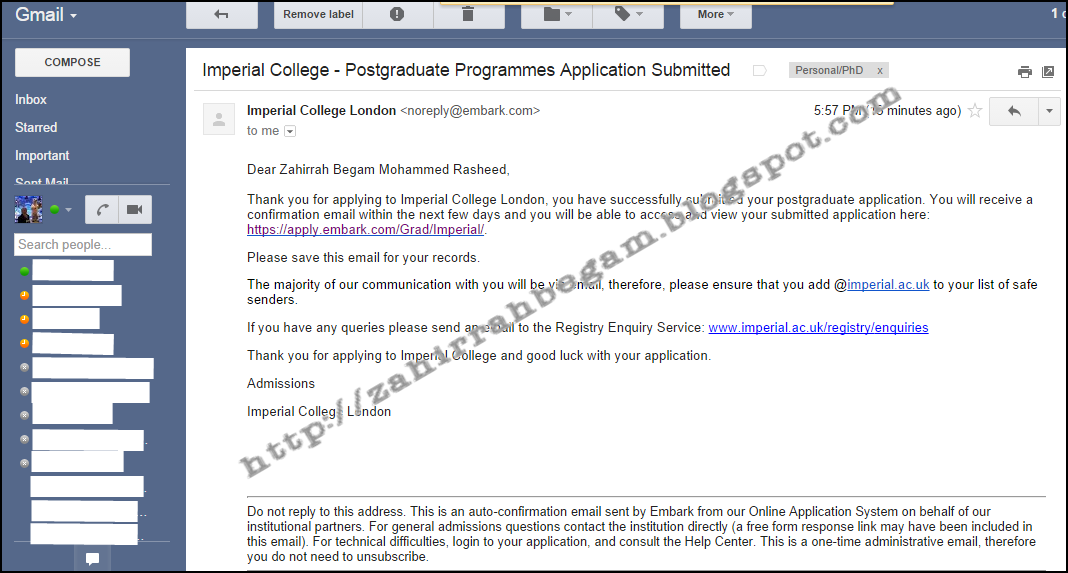
lastly, they will send you a confirmation email stating that they have received your application...you just need to wait and keep track your application on the Embark Application link as stated in your email and also any means of communication from them to you in your email...
.............................................................................................................................................................
the application might be different for PhD level whereby you need to contact your potential supervisor first and then if he/she agrees to take you as their student, they usually will direct you on how and where to apply thru online...but if you are a master student, then you need to do all this by yourself...its very easy anyway ^_^ just follow the above steps!
hope this entry would be beneficial for those intending to apply to Imperial College London...if you need any help or you need a special entry on how to approach your potential supervisor for PhD, do leave a comment ya.
Bye~^_^v



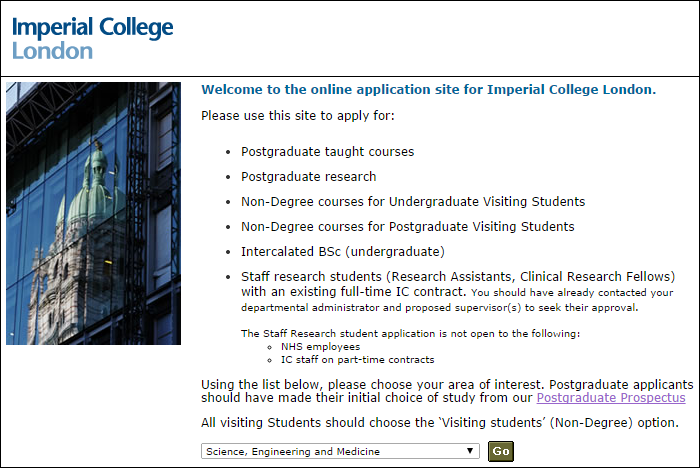


No comments:
Post a Comment